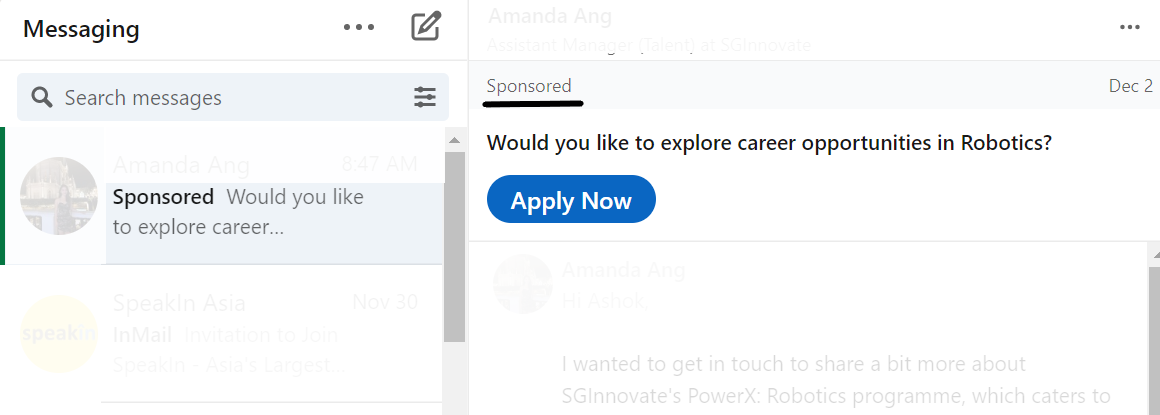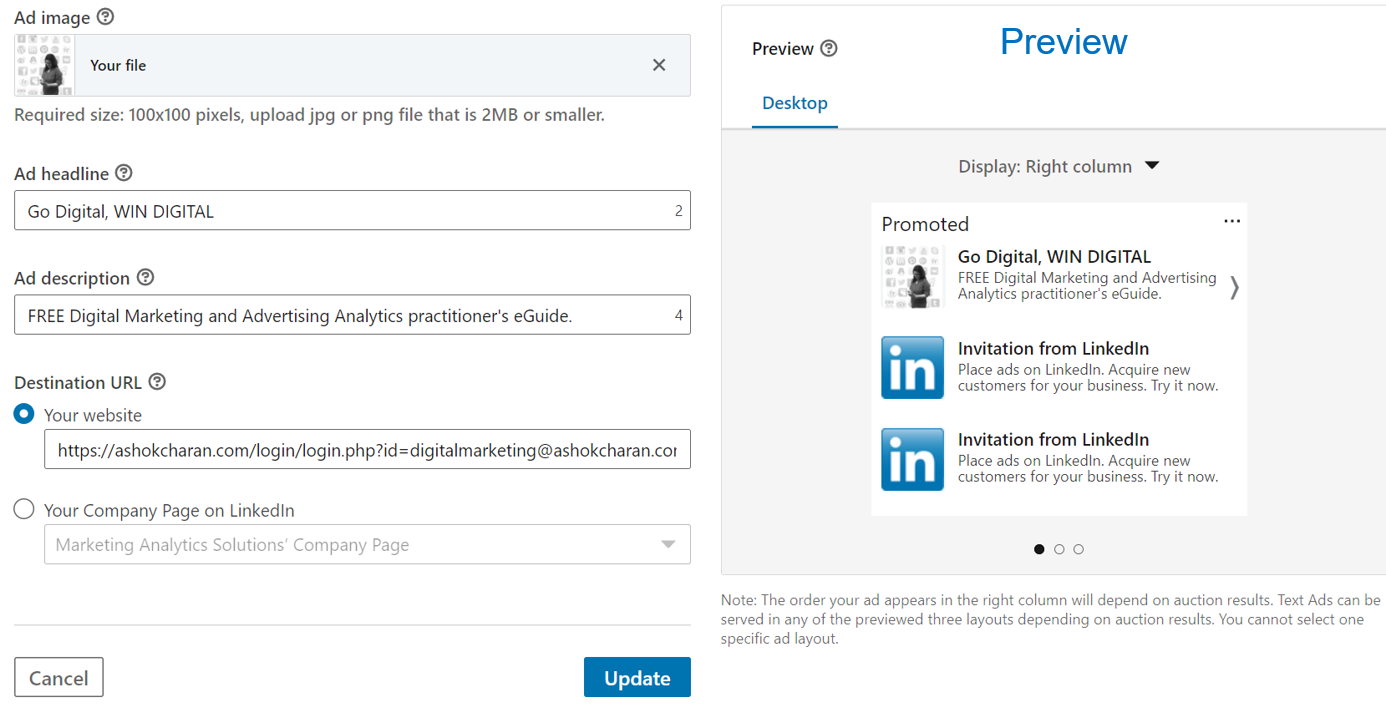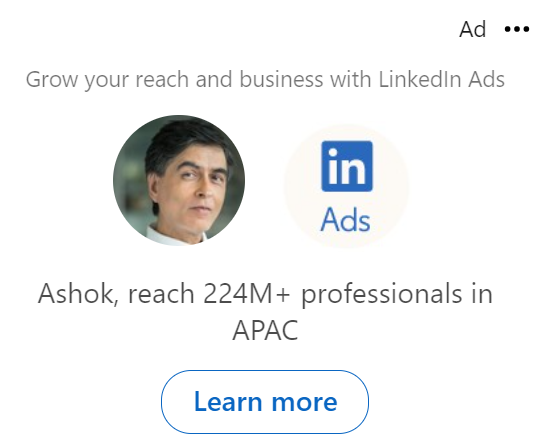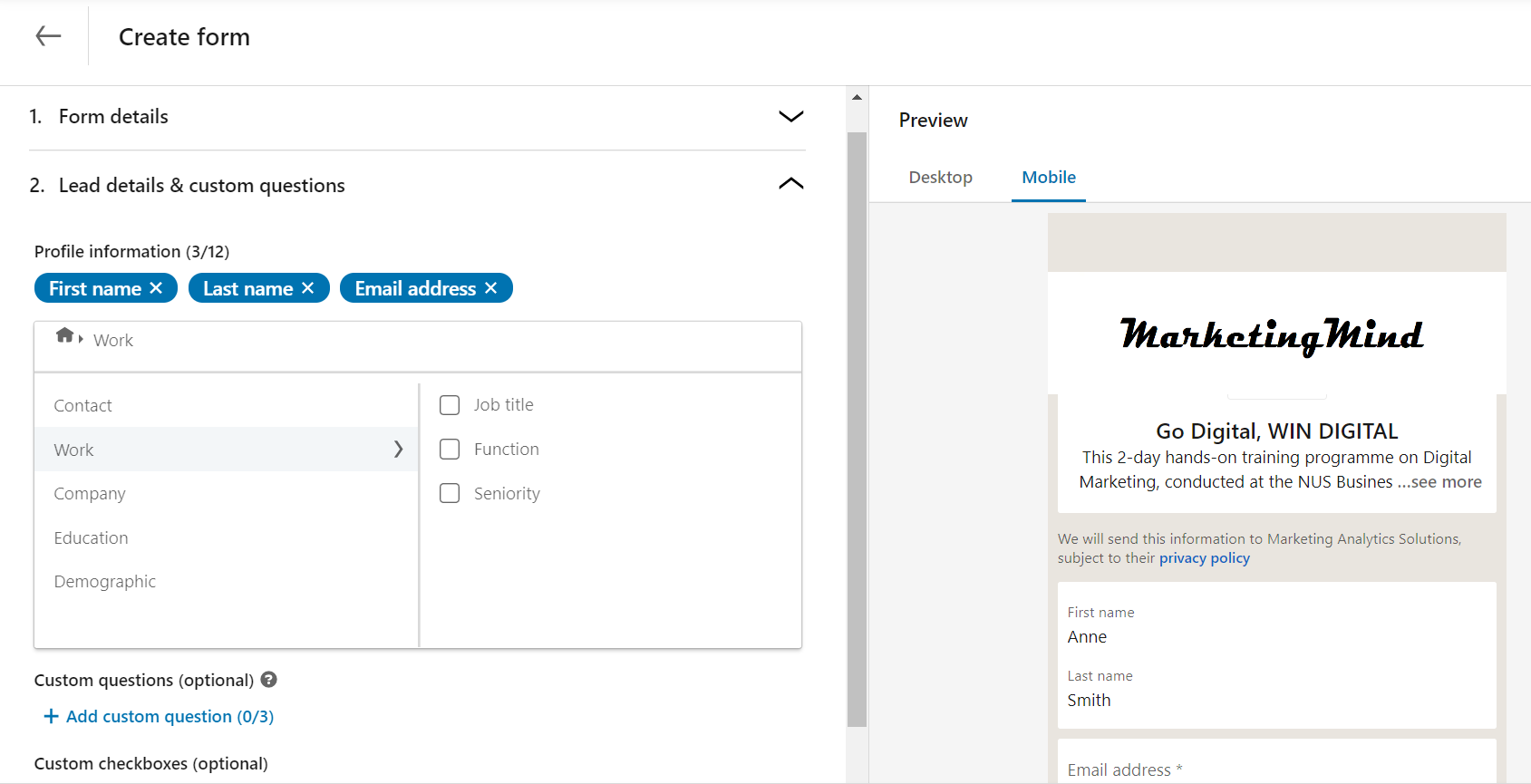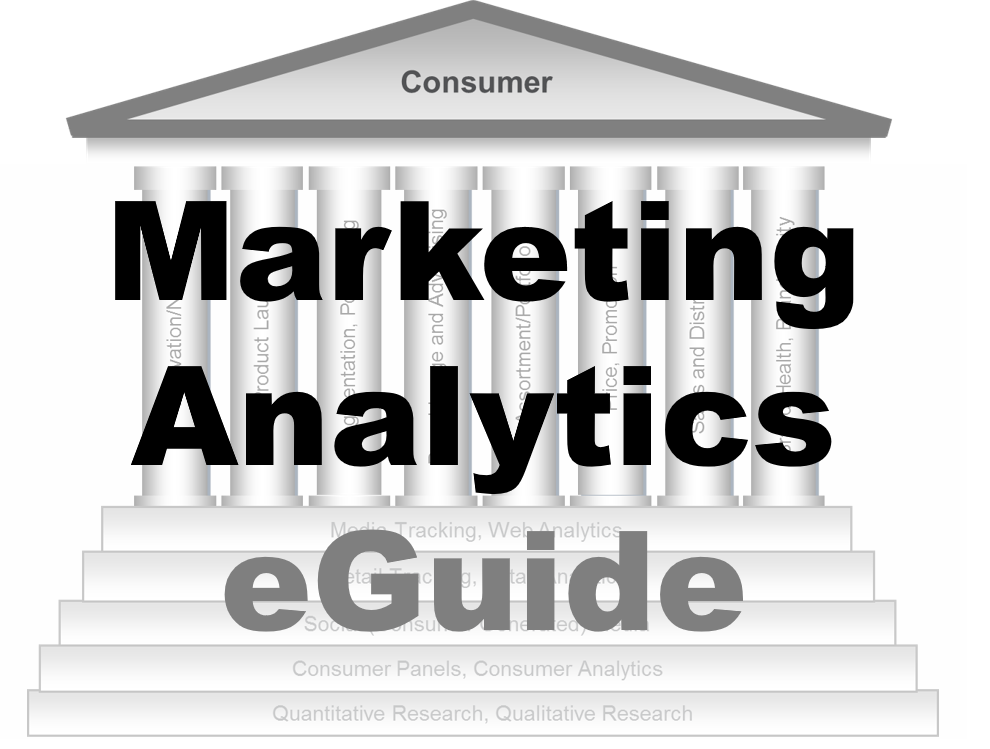-
LinkedIn
LinkedIn
LinkedIn Company Page
LinkedIn Marketing for Businesses
Organic Reach
Publishing on LinkedIn
Post
Article
LinkedIn Advertising
Types of LinkedIn Ads
Sponsored Content
Sponsored Messaging
Text Ads
Dynamic Ads
Lead Gen Form
LinkedIn Groups
LinkedIn Analytics — Posts and Articles
What constitutes a View on LinkedIn Posts?
LinkedIn Analytics for Advertising
LinkedIn Marketing — Factors to Consider
- New Media
- Digital Marketing
- YouTube
- SEO
- Search Advertising
- Web Analytics
- Execution
- Case — Prop-GPT
- Marketing Education
- How to Choose the Right Marketing Simulator
- Self-Learners: Experiential Learning to Adapt to the New Age of Marketing
- Negotiation Skills Training for Retailers, Marketers, Trade Marketers and Category Managers
- Simulators becoming essential Training Platforms
- What they SHOULD TEACH at Business Schools
- Experiential Learning through Marketing Simulators
-
MarketingMind
LinkedIn
LinkedIn
LinkedIn Company Page
LinkedIn Marketing for Businesses
Organic Reach
Publishing on LinkedIn
Post
Article
LinkedIn Advertising
Types of LinkedIn Ads
Sponsored Content
Sponsored Messaging
Text Ads
Dynamic Ads
Lead Gen Form
LinkedIn Groups
LinkedIn Analytics — Posts and Articles
What constitutes a View on LinkedIn Posts?
LinkedIn Analytics for Advertising
LinkedIn Marketing — Factors to Consider
- New Media
- Digital Marketing
- YouTube
- SEO
- Search Advertising
- Web Analytics
- Execution
- Case — Prop-GPT
- Marketing Education
- How to Choose the Right Marketing Simulator
- Self-Learners: Experiential Learning to Adapt to the New Age of Marketing
- Negotiation Skills Training for Retailers, Marketers, Trade Marketers and Category Managers
- Simulators becoming essential Training Platforms
- What they SHOULD TEACH at Business Schools
- Experiential Learning through Marketing Simulators
Types of LinkedIn Ads
Sponsored Content
Sponsored Content is posted onto members’ LinkedIn feed (Exhibit 24.9), allowing advertisers to target audiences beyond their organic reach. Marked “promoted”, this is a form of native advertising — it is intrinsic to the browsing experience and does not interrupt the stream of content.
Advertisers can choose from four sponsored content formats — image, video, carousel and event. As can be seen from exhibits 24.4 and 24.9, these formats support call-to-action buttons linking users to sites where they can act on their interests.
Sponsored Messaging
LinkedIn sponsored messaging ads come in two formats — message ad (earlier referred to as InMail) and conversation ad. This form of advertising directly engages with prospects on LinkedIn by delivering targeted, personalized messages, such as the “Would you like to explore opportunities in Robotics?” message ad shown in Exhibit 24.10, to target members’ message boxes. This boosts conversions, provided the products and services are well targeted.
With message ads, advertisers can display a targeted message with a single call-to-action button, whereas with conversation ads, they can set up multiple call-to-action buttons that link to landing pages, open a Lead Gen Form, or further engage with a follow-up message.
Sponsored messaging can be intrusive and should therefore be used sparingly and only where appropriate. It is effective when personalized such as for invitations to events and conferences.
Message ads and conversation ads are both charged on a cost-per-send or a cost-per-displayed basis.
Text Ads
Text ads are a cost-effective form of display advertising on LinkedIn, with costs ranging from USD 2 to over USD 5 depending on several factors. Advertisers can use text ads to finely target audiences based on demographics such as company, job title, function, seniority, school, skills, age, gender, and more.
The ads appear on the sidebar or at the top. As depicted in the ad development interface, Exhibit 24.11, these ads comprise of the following elements:
- Headline. This is limited to 25 characters, so it needs to be succinct and forceful.
- Ad copy. Limited to 75 characters.
- Destination URL.
- Image. As this is a thumbnail, it should not contain much detail.
Dynamic Ads
Dynamic ads (Exhibit 24.12) are display ads that allow the advertiser to dynamically insert images from LinkedIn members’ profiles. By personalizing the content in this manner, these ads tend to be more engaging.
Lead Gen Form
Advertisers can enable LinkedIn’s Lead Gen Form (Exhibit 24.13) to collect qualified leads pulling LinkedIn profile data (like job title, company name, and contact details) into a form that members can submit with a couple of clicks. To view how to create an ad with a Lead Gen Form see this video.
Previous Next
Use the Search Bar to find content on MarketingMind.
Marketing Analytics Workshop
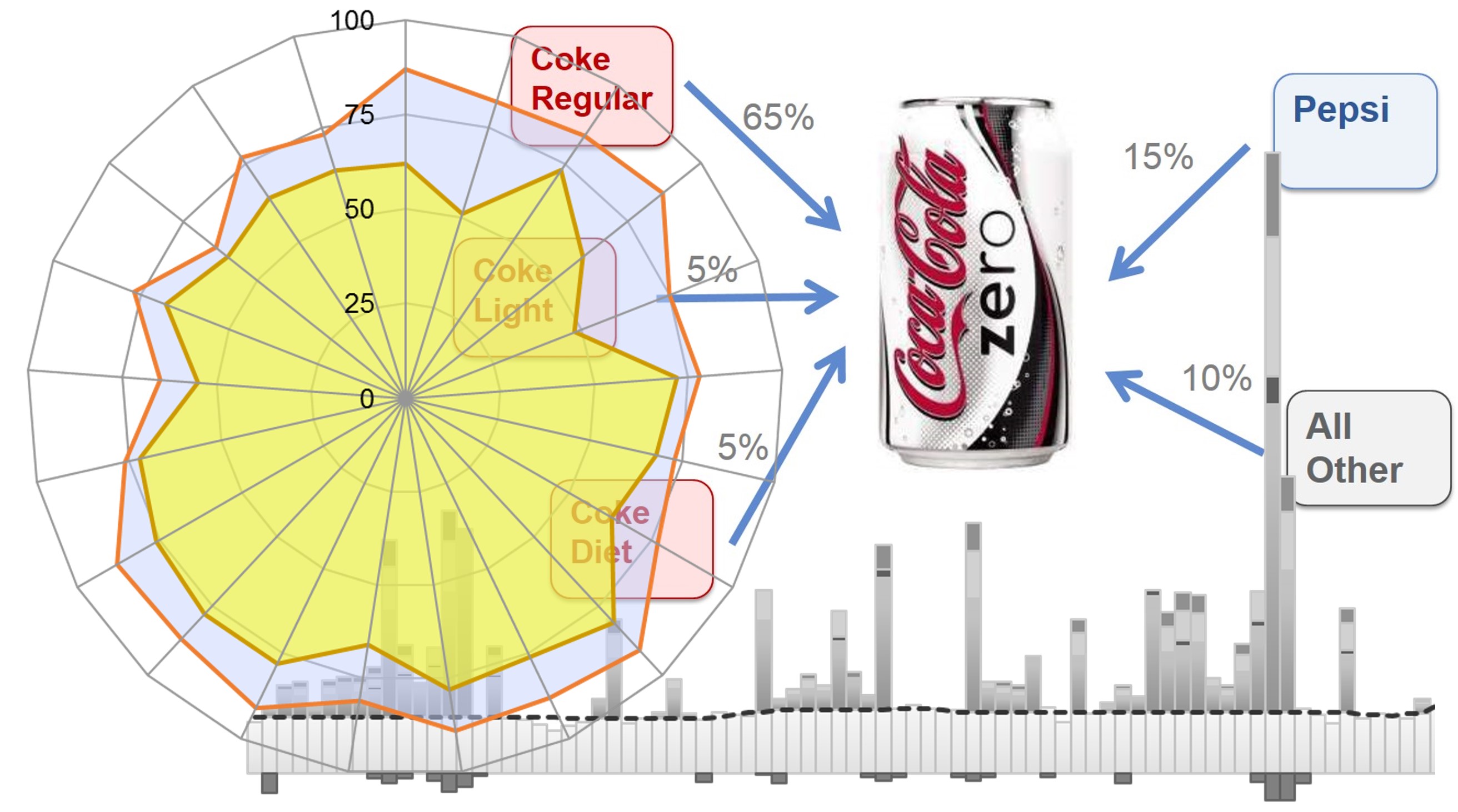
In an analytics-driven business environment, this analytics-centred consumer marketing workshop is tailored to the needs of consumer analysts, marketing researchers, brand managers, category managers and seasoned marketing and retailing professionals.
Digital Marketing Workshop

Unlock the Power of Digital Marketing: Join us for an immersive online experience designed to empower you with the skills and knowledge needed to excel in the dynamic world of digital marketing. In just three days, you will transform into a proficient digital marketer, equipped to craft and implement successful online strategies.
Contact | Privacy Statement | Disclaimer: Opinions and views expressed on www.ashokcharan.com are the author’s personal views, and do not represent the official views of the National University of Singapore (NUS) or the NUS Business School | © Copyright 2013-2024 www.ashokcharan.com. All Rights Reserved.