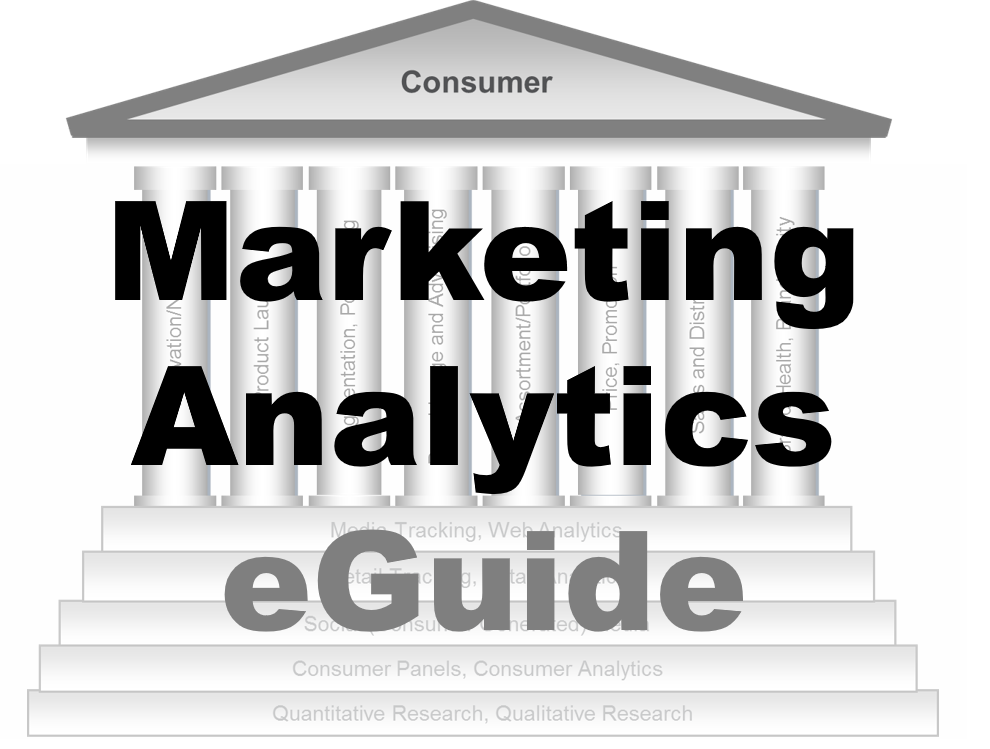-
Web Analytics
Web Analytics
Data Collection — Server Logs
Server Logs — Drawbacks
Page Caching by ISP
Dynamic IP Address
Proxy Servers
How Proxy Servers bypass Filters and Censorship
Data Collection — Page Tagging (JavaScript)
Cookie
Drawbacks of using Cookies for Tracking Users (Visitors)
Data Collection — Authentication Systems
Landing and Exit Pages
Metrics
Time Duration, Pages/Session and Engagement
TimeMe.js (GitHub)
Bounce Rate
Share of Voice for Search
Conversion and Conversion Path
Conversion Attribution Models
Markov Chain — Probabilistic Data-Driven Attribution
Google Analytics
Mobile Analytics
Global Positioning System (GPS)
Mobile Apps
Industry Benchmarks and Competitive Intelligence
Panel based data collection
Browser Toolbars
Optimize
Controlled Website Tests
Multivariate testing
A/B testing and Google Optimize
Web Analytics — Exercise
- New Media
- Digital Marketing
- YouTube
- SEO
- Search Advertising
- Web Analytics
- Execution
- Case — Prop-GPT
- Marketing Education
- How to Choose the Right Marketing Simulator
- Self-Learners: Experiential Learning to Adapt to the New Age of Marketing
- Negotiation Skills Training for Retailers, Marketers, Trade Marketers and Category Managers
- Simulators becoming essential Training Platforms
- What they SHOULD TEACH at Business Schools
- Experiential Learning through Marketing Simulators
-
MarketingMind
Web Analytics
Web Analytics
Data Collection — Server Logs
Server Logs — Drawbacks
Page Caching by ISP
Dynamic IP Address
Proxy Servers
How Proxy Servers bypass Filters and Censorship
Data Collection — Page Tagging (JavaScript)
Cookie
Drawbacks of using Cookies for Tracking Users (Visitors)
Data Collection — Authentication Systems
Landing and Exit Pages
Metrics
Time Duration, Pages/Session and Engagement
TimeMe.js (GitHub)
Bounce Rate
Share of Voice for Search
Conversion and Conversion Path
Conversion Attribution Models
Markov Chain — Probabilistic Data-Driven Attribution
Google Analytics
Mobile Analytics
Global Positioning System (GPS)
Mobile Apps
Industry Benchmarks and Competitive Intelligence
Panel based data collection
Browser Toolbars
Optimize
Controlled Website Tests
Multivariate testing
A/B testing and Google Optimize
Web Analytics — Exercise
- New Media
- Digital Marketing
- YouTube
- SEO
- Search Advertising
- Web Analytics
- Execution
- Case — Prop-GPT
- Marketing Education
- How to Choose the Right Marketing Simulator
- Self-Learners: Experiential Learning to Adapt to the New Age of Marketing
- Negotiation Skills Training for Retailers, Marketers, Trade Marketers and Category Managers
- Simulators becoming essential Training Platforms
- What they SHOULD TEACH at Business Schools
- Experiential Learning through Marketing Simulators
Optimize
Controlled Website Tests
Analysis of web traffic reveals a great deal about the online behaviour of users. The data however does not explain why they do what they do, which is crucially important if marketers wish to act on the information.
Understanding “why people do what they do” typically involves a two-stage process — constructing hypotheses or scenarios and testing those hypotheses. To construct hypotheses, and explore issues and scenarios, marketers often conduct qualitative research, or use techniques akin to qualitative research. To test hypotheses and alternatives, they rely on quantitative research methods, and their website is often the ideal platform for data collection.
A/B testing and multivariate testing allow marketers to test elements (headlines, paragraph text, images, call-to-action buttons, testimonials etc.) on a webpage. A/B Testing is used when marketers want to choose between one of two or more versions of a webpage. And multivariate testing is used when they are seeking to optimize the elements on the page.
Multivariate Testing
Multivariate testing is conducted in a live, controlled environment. The webpage is dynamically generated and rotated among incoming visitors so that each gets to see one of the different combinations of elements. Visitors are tracked and their behaviours recorded as they navigate the site, to determine which elements (i.e., independent variables) on a webpage make the biggest impact on the site’s performance.
Site performance is measured in terms of a specific objective metric (i.e., dependent variable) such as conversion rate.
A/B Testing and Google Optimize
Exhibit 27.15 Video demonstration of Google Optimize’s A/B Testing facility.
A/B testing is a method used by marketers and web designers to choose between two or more versions of a webpage. The goal is to identify which variant is more effective in achieving their marketing objectives. Elements of a webpage, such as the page header or images, can be tested to improve website performance.
A/B testing is easy to manage, control, and execute online, making it a cost-effective way to evaluate various elements of the marketing mix. For example, advertising campaigns can be tested on platforms like YouTube before being aired on TV (refer to Section Testing Advertising Online, Chapter Advertising Analytics, Volume II for more details).
Google Optimize is a free and feature-rich A/B testing tool that can be linked to Google Analytics (GA4). To run a test on Google Optimize, follow these steps:
- Create an experiment by giving it a name.
- Enter the URL of the webpage you want to test.
- Choose an optimization technique, such as A/B testing or multivariate testing.
- Create variants, such as different headers or images, using the Optimize visual editor. You can set the variant weighting or keep the default setting, which is equal weights for all variants.
- Set primary and additional objectives related to purchases, conversions, or page views, or create a custom objective.
- Start the test.
- Review the results and use them to optimize your website.
You can scan the QR code in Exhibit 27.15 for a demo on how to use Google Optimize to test different versions of a page header on a webpage.
Previous Next
Use the Search Bar to find content on MarketingMind.
Digital Marketing Workshop

Unlock the Power of Digital Marketing: Join us for an immersive online experience designed to empower you with the skills and knowledge needed to excel in the dynamic world of digital marketing. In just three days, you will transform into a proficient digital marketer, equipped to craft and implement successful online strategies.
Marketing Analytics Workshop
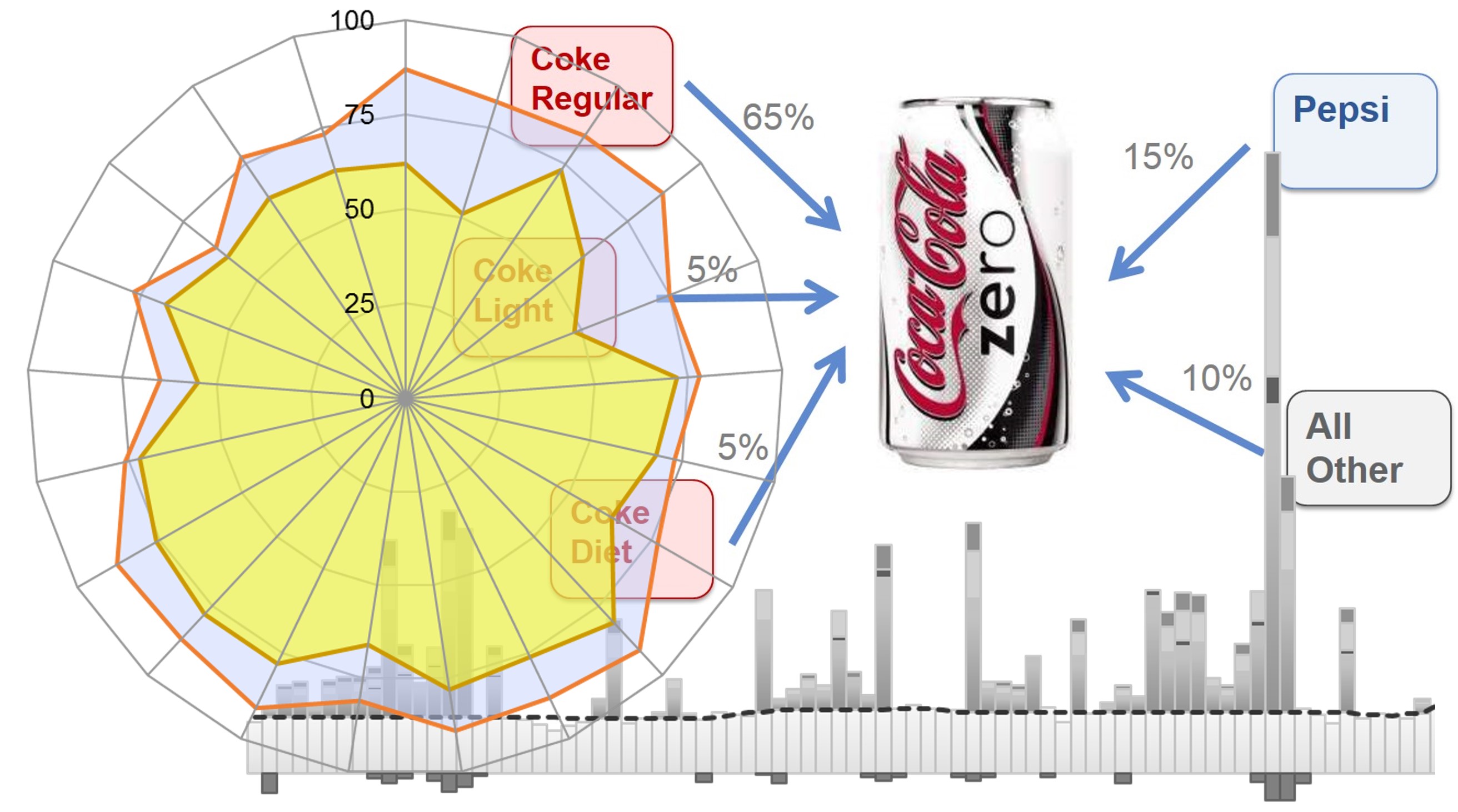
In an analytics-driven business environment, this analytics-centred consumer marketing workshop is tailored to the needs of consumer analysts, marketing researchers, brand managers, category managers and seasoned marketing and retailing professionals.
Contact | Privacy Statement | Disclaimer: Opinions and views expressed on www.ashokcharan.com are the author’s personal views, and do not represent the official views of the National University of Singapore (NUS) or the NUS Business School | © Copyright 2013-2024 www.ashokcharan.com. All Rights Reserved.